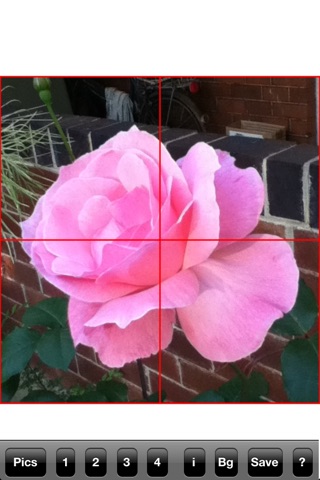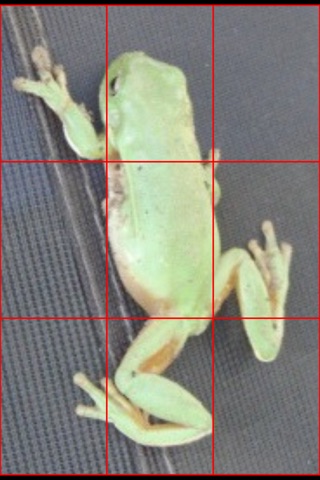Use a grid over a photo to make sketching on paper easy and quick. Enlarge and save sections of images. Posterise simply by swiping down. Features are:
- Draw TEMPORARY GRIDS on images, with up to 4 sections each way.
- ENLARGE part of an image with a single tap.
- Change the background and hide the button bar.
- Swipe down to transform (POSTERISE) an image into just 3 values - black, white and middle gray. Swipe up to change back to full colour.
- Save images with or without grids to the Camera Roll album.
- Show the PIXEL SIZE and HEIGHT/WIDTH RATIO of any image.
- PASTE an image from the clipboard, adding it to the Camera Roll album automatically.
- Display images in PORTRAIT OR LANDSCAPE mode.
- Access in-app HELP.
There is a separate iPad version of this app, with up to 9 possible grid divisions.